There are situations when you might need to check what version of iOS your iPhone, iPad, or iPod Touch is running. For instance, when jailbreaking your iOS devices, it’s very important to know the version of iOS on your device before proceeding with the jailbreak process. Similarly, when downloading a new app and you want to check its compatibility with your device or to you want to find out how to do something on your device but the process differs from version to version.
Not everyone can tell what version of iOS a particular device is running just by looking at the software. In this tutorial, I am going to show how to easily and quickly find out what version of Apple’s mobile operating system is your iPhone, iPad, or iPod Touch running on.
What is iOS?
In case you are new to this, iOS is a mobile operating system developed by Apple for its mobile devices including an iPhone, iPad, iPod Touch and Apple TV. This software comes pre-installed on all these devices and Apple regularly pushes updates for iOS which can either be installed Over-the-Air and also using iTunes.
How to find which version of iOS device is on
To check out the version of iOS on your iPhone, iPad, or iPod Touch:
- Open Settings app
- Tap on General
- Tap on About
Here you’ll see a page with lots of handy information about your device. Scroll down and there you should find the label “Version.” The number next to this label is the iOS version of your device. Ignore the numbers or letters enclosed in parenthesis, that’s the iOS build number for that particular software version.
There’s another way to check the iOS version of your iPhone, iPad, or iPod Touch. That is by connecting your iOS device to your computer, open iTunes, and select your connected device. Under the Summary tab, you’ll find out he exact iOS version of your device.
You might also be interested in:



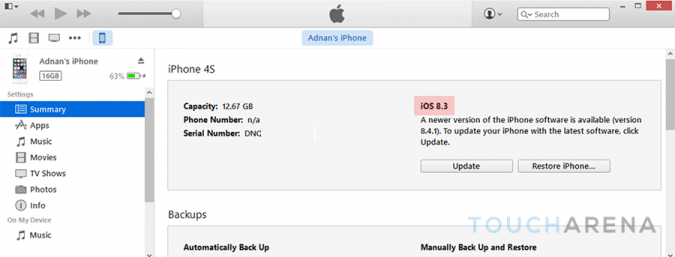
Pingback: How to put in DFU mode - iPhone, iPad, and iPod Touch
Pingback: Download Pangu 9 jailbreak tool for iOS 9 - iOS 9.0.2